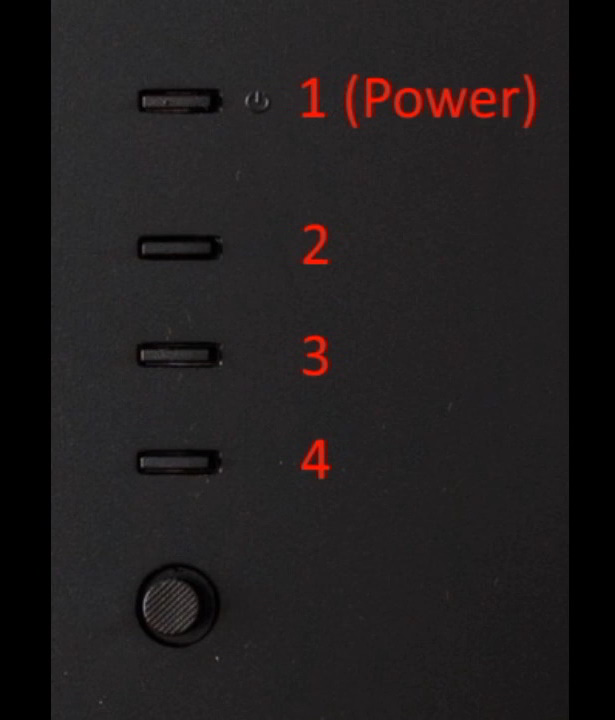- turn off the monitor (by pressing button 1)
- press and hold buttons 2 and 3
- press and hold button 1 (do not release buttons 2,3)
- press button 4 once (do not release buttons 1,2,3)
- wait until the screen turns on then release button 1
- after the service menu appears on the screen, release all remaining buttons (2,3)
You can use the joystick to navigate the service menu.